Archive for July, 2013
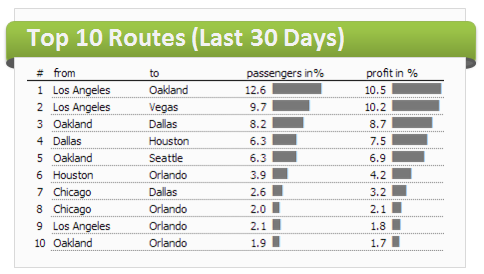
As the launch date for our 2nd batch of Power Pivot class nears, my plate looks fuller than ever. Fine tuning the course details, preparing our online classroom for new batch of students and coordinating with Rob for video recording etc.
But I wanted to take a few mins today and share with you some really useful Excel tricks, ideas and examples from web. I found these really useful and inspiring. I am sure you will learn from these links as much as I learned.
Continue »Details about upcoming Power Pivot course (and a bonus tip on dashboards)

Hello friends..,
I have 2 things for you:
- Details about our upcoming Power Pivot courses
- A short video about designing better dashboards.
Formula Challenge 001 – Return everything from a string after the first block of numbers (Part 4.)

Welcome back to another gripping episode of “When good formulas go GREAT”. Just like the immortal combatants in the classic 1986 movie Highlander, over the last three posts in this series our Excel nerds have been locked in an ages-old battle to decapitate. A text-string, that is. Not each other. So far we have seen […]
Continue »Formula Challenge 001 – Return everything from a string after the first block of numbers (Part 3.)
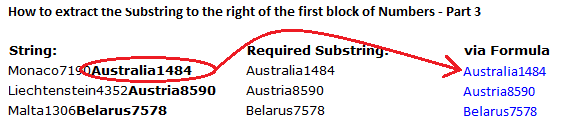
Welcome back to yet another gripping episode of “When good formulas go GREAT”. We’re working up the singles charts to the number one hit “Formula Challenge 001 – Return everything in string after first block of numbers” By way of a quick refresher, this formula challenge calls for a formula to return a substring from […]
Continue »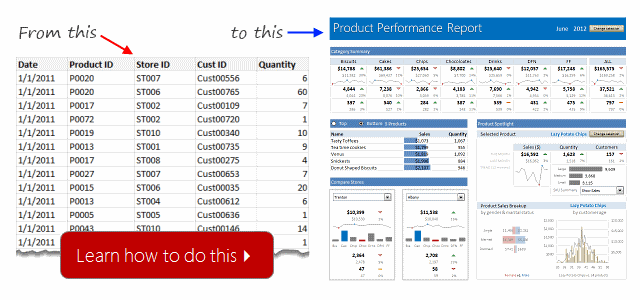
Hi there,
I have a question and an announcement for you.
Question: Are you interested in learning Power Pivot? Do you want to connect, analyze and visualize lots of data using Excel?
IF(Your_answer="YES", "Read Announcement", "Read Announcement anyway!")
Announcement: 2nd Batch of Power Pivot coming on August 1st.
Continue »Formula Challenge 001 – Return everything from a string after the first block of numbers (Part 2.)
Today we look at the third place winner from our inaugural Formula Challenge, a neat solution provided by Sajan.
Continue »Formula Challenge 001 – Return everything from a string after the first block of numbers (Part 1.)
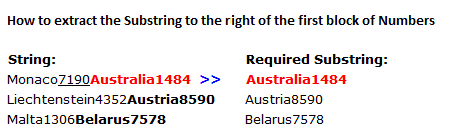
This new series introduces a new author to Chandoo.org, Jeff.
Jeff will pose a number of Excel based Formula Challenges and then explain how some of the solutions work in a manner similar to the Formula Forensics series.
In this first post of the series we look at how to extract a string from the right of a block of Numbers in a larger string.
Continue »Never use simple numbers in your dashboards (bonus tip: how to fix default conditional formatting)
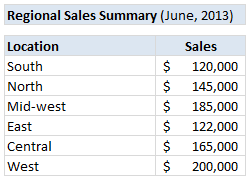
Pop quiz: What is wrong with above report?
At first glance, it looks alright. But if you observe closely, you realize that it is not telling the entire story. Just looking at regional sales numbers, you have not much clue what is going on with them.
So how to improve it?
Continue »What do you use Excel Tables for?
I will go first, I use them for,
1) Maintaining all my raw data, so that I can use structural references
2) Maintaining various trackers, for example I am tracking all our expenses in USA in a table.
3) For quick formatting of data (zebra lining, filters, sorting etc.)
What about you? What kinds of data are you holding in tables and how are you using them. Please share using comments
Continue »How to use Excel Data Model & Relationships

Have you ever been in a VLOOKUP hell?
Its what happens when you have to write a lot of vlookup formulas before you can start analyzing your data. Every day, millions of analysts and managers enter VLOOKUP hell and suffer. They connect table 1 with table 2 so that all the data needed for making that pivot report is on one place. If you are one of those, then you are going to love Excel 2013’s data model & relationships feature.
Continue »

