This article is part of our VLOOKUP Week. Read more.
Excel Tables, a newly introduced feature in Excel 2007 is a very powerful way to manage & work with tabular data. I really like tables feature and use it quite often. If you are new to tables, read up Introduction to Excel Tables.
In this short video tutorial I explain how to combine VLOOKUP, INDEX, MATCH formulas with Excel Tables.
Sample File
Download Example File – Using Lookup Formulas with Excel Tables

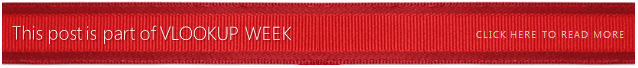

















6 Responses to “Using Lookup Formulas with Excel Tables [Video]”
H1 !
this is my very first comment.
Can you use same technique with Excel 2003 lists ?
thanks 😀
Thanks, Chandoo! I like seeing the sneak peak of what's to come on Friday too 🙂
@Damian.. Welcome to chandoo.org. Thanks for the comments.
Yes, you can use the same with Excel 2003 lists too.
@Tom.. You have seen future and its awesome.. isnt it?
[…] Using Tables – Video 1, Video 2 […]
[…] Using Tables – Video 1, Video 2 […]
Hi, is there a vlookup formula for the second example (IDlist)? I used a similar formula to look up the ID for the person, but the reverse way (look up the person with the ID) comes up N/A.