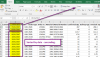Chirag R Raval
Member
Dear Sir,
Many files I received daily with many rows…they all are generated from “SAP” to excel…
For Date columns ..Excel need “/” as a separator between –date/month/year to properly sort Date instead of “.”
Can anyone help me for code to Search Columns which have data “##.##.####” & convert all “.” To “/” ?
Regards,
Chirag Raval
Many files I received daily with many rows…they all are generated from “SAP” to excel…
For Date columns ..Excel need “/” as a separator between –date/month/year to properly sort Date instead of “.”
Can anyone help me for code to Search Columns which have data “##.##.####” & convert all “.” To “/” ?
Regards,
Chirag Raval