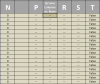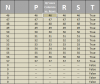Eloise T
Active Member
The formula below evaluates the row in consecutive cells in Columns P through S as compared with N. If the AND function returns TRUE, put True, if FALSE put False, and if there is no data in the cells I want Column T (where the formula is) to put two dashes. (indicating no data to be evaluated). [Note: cells P through S with either all have data or no data. There will not be a time when less than all cells (P through S) will have data or less than all cells (P through S) will be without data.]
In other words, if the same information is in all cells as compared with Nₓ, i.e. Pₓ, Qₓ, Rₓ, and Sₓ, put True, if not put False, otherwise if there's no data in Pₓ, Qₓ, Rₓ, and Sₓ then cell T should put "--".
The formula below works except for the "3rd option."
=IF(AND(N6=P6,N6=Q6,N6=R6,N6=S6),"True","False")
In other words, if the same information is in all cells as compared with Nₓ, i.e. Pₓ, Qₓ, Rₓ, and Sₓ, put True, if not put False, otherwise if there's no data in Pₓ, Qₓ, Rₓ, and Sₓ then cell T should put "--".
The formula below works except for the "3rd option."
=IF(AND(N6=P6,N6=Q6,N6=R6,N6=S6),"True","False")
Last edited: