You are using an out of date browser. It may not display this or other websites correctly.
You should upgrade or use an alternative browser.
You should upgrade or use an alternative browser.
how do yo can add colum %desv and show semaphore with macros
- Thread starter pakilprogramador
- Start date
pakilprogramador
Member
any idea please.
thanks
regards,
thanks
regards,
NARAYANK991
Excel Ninja
Hi ,
First , I do not know why you want a calculated field to be inserted using VBA ; you can easily insert the formulae , and since the number of columns is fixed , you can always have these 2 columns on the extreme right , so that even if the data changes , these 2 columns will never be affected.
Secondly , I have no idea how you want the icons to operate , but you can see that using Percent and using Number gives different results ; you need to decide which you want.
Narayan
First , I do not know why you want a calculated field to be inserted using VBA ; you can easily insert the formulae , and since the number of columns is fixed , you can always have these 2 columns on the extreme right , so that even if the data changes , these 2 columns will never be affected.
Secondly , I have no idea how you want the icons to operate , but you can see that using Percent and using Number gives different results ; you need to decide which you want.
Narayan
Attachments
pakilprogramador
Member
hi @NARAYANK991,
the idea is to compare the bill October to September
for example
compare k12 - k27 =% Desv. (L12) = -3.37
compare k13 - k28 =% Desv. (L13) =-1.25
compare k14 - K29 =% Desv. (L14) =-1.97
compare k15 - k30 =% Desv. (L15) =-6.96
..
...
...
for example ut in range k12 semaphore red this is menor , and range k27 semaphore green this is major etc.
ut in range k12 semaphore red this is menor , and range k27 semaphore green this is major etc.
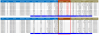
the idea is to compare the bill October to September
for example
compare k12 - k27 =% Desv. (L12) = -3.37
compare k13 - k28 =% Desv. (L13) =-1.25
compare k14 - K29 =% Desv. (L14) =-1.97
compare k15 - k30 =% Desv. (L15) =-6.96
..
...
...
for example
Attachments
NARAYANK991
Excel Ninja
pakilprogramador
Member
double click at agencia 1 , agencia 2, agencia 3 add and calculate automatic the column % desv. with its own semaphore.
regards
regards
Last edited:

