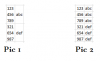You are using an out of date browser. It may not display this or other websites correctly.
You should upgrade or use an alternative browser.
You should upgrade or use an alternative browser.
How do I make pic1 look like pic2
- Thread starter Mohammed Jawad
- Start date
AlanSidman
Well-Known Member
upload a sample file with a before and after scenario. No one really wants to retype your data to help you and guess at the formatting. Help us to help you.
Mohammed Jawad
New Member
Syedali,
Cells are not merged
Cells are not merged
Hi Jawad,
Try this,
1. Remove merge & Center.
it will come like this
1 ABC
2
3
4 DES
5
6
2. after that select full data press F5 SELECT special select blanks and click ok, then selected cell put "="select the above cell and prese ctrl+ENTER..
Mohammed Jawad
New Member

1] In H4, formula copy down :
=IFERROR(TRIM(MID(SUBSTITUTE(CHAR(10)&INDEX(B$4:B$6,MATCH(I4,C$4:C$6,0)),CHAR(10),REPT(" ",50)),COUNTIF(I$4:I4,I4)*50,50)),"")
2] In I4, formula copy down :
=IFERROR(INDEX(C$4:C$6,AGGREGATE(15,6,(ROW(C$4:C$6)-ROW(C$3))/(LEN($B$4:$B$6)-LEN(SUBSTITUTE($B$4:$B$6,CHAR(10),))+1>=COLUMN($A:$J)),ROW(A1))),"")
Regards
Bosco
Attachments
Mohammed Jawad
New Member
View attachment 44522
1] In H4, formula copy down :
=IFERROR(TRIM(MID(SUBSTITUTE(CHAR(10)&INDEX(B$4:B$6,MATCH(I4,C$4:C$6,0)),CHAR(10),REPT(" ",50)),COUNTIF(I$4:I4,I4)*50,50)),"")
2] In I4, formula copy down :
=IFERROR(INDEX(C$4:C$6,AGGREGATE(15,6,(ROW(C$4:C$6)-ROW(C$3))/(LEN($B$4:$B$6)-LEN(SUBSTITUTE($B$4:$B$6,CHAR(10),))+1>=COLUMN($A:$J)),ROW(A1))),"")
Regards
Bosco
Bosco, Thank You so much. Formula helped. Can you also tell me why "ROW(A1)" in the second formula
Mohammed Jawad
New Member
Bosco, Thank You so much. Formula helped. Can you also tell me why "ROW(A1)" in the second formula
Bosco,
I tried same formula on this data. It is not working on column H.
Because, instead of "ALT+Enter", numbers are separated by Space
Attachments
Please see attached revised file with revised formulaBosco,
I tried same formula on this data. It is not working on column H.
Because, instead of "ALT+Enter", numbers are separated by Space
Regards
Bosco
Attachments
Mohammed Jawad
New Member
Please see attached revised file with revised formula
Regards
Bosco
Thank You So Much!!!