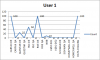udprocks
Member
Dear Sir's.
Can any one please help me with my daily and monthly report,
i have attached a sample file for what i need, please look once and if Possible help me with this , i am realy tired how to create these things and on daily basis by manually doing this, that is such a lots of time wasting
how to create these things and on daily basis by manually doing this, that is such a lots of time wasting . and such a difficult thing for me..
. and such a difficult thing for me..
Lots of thanks.
Can any one please help me with my daily and monthly report,
i have attached a sample file for what i need, please look once and if Possible help me with this , i am realy tired
Lots of thanks.