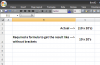Khalid NGO
Excel Ninja
Hello Everyone,
Greetings from Pakistan...
I need a formula to get result of the cell without brackets "( )"
E.g.
Cell C2 contains: (10 x 20's)
Required formula or custom formatting (which ever is possible)
Result should be like: 10 x 20's
Thanking you in anticipation.
Khalid
Greetings from Pakistan...
I need a formula to get result of the cell without brackets "( )"
E.g.
Cell C2 contains: (10 x 20's)
Required formula or custom formatting (which ever is possible)
Result should be like: 10 x 20's
Thanking you in anticipation.
Khalid