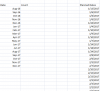You are using an out of date browser. It may not display this or other websites correctly.
You should upgrade or use an alternative browser.
You should upgrade or use an alternative browser.
Count dates from a Range
- Thread starter Dinesh_Excel
- Start date
Dinesh_Excel
Member
Dinesh_Excel
Member
Thanks PecoFlyer .....can I assume if the above is counting blank dates also as 1.
Dinesh_Excel
Member
For example if we remove any of the dates in " Planned column" that should be also counted as 1
Dinesh_Excel
Member
Thanks PecoFlyer .....can I assume if the above is counting blank dates also as 1.
Hi Dinesh,
The post #5 formula only count for the range of :
1st ~ 14th of the month ( total 14 days)
15th ~ 30th/31st of the month ( total 16/17 days)
and
The last formula give 0 value result.
However,
Please noted that the formula appear does not satisfy your specified 15 days range (stated in post #4) and please clarify.
Regards
Bosco