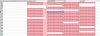themagicman
New Member
I have a spreadsheet that looks like in first attachment. I am trying to create a way to automatically take this data and with a combination of the column headers (row 1) match the amounts in the cell next to it. I would only want it to include entries with amounts in the field and would not want to have blank spaces. Also the column headers will not be the same each time that it is ran. I know that I am not explaining this as clearly as I can so please see the second attachment for how I am wanting the end data to look. Is this possible to do through VBA or other means? Thank you for your help!