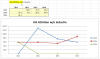Hi Sir, Thanks,
It means, for Months15 we have to select a pre-determined named ranges as in our case ='Data sheet'!$B$28:$B$39 to avoid to add every month and it covers Year 2015 full months. when we will add the date it will automatically dynamically change the chart.
Sir, this graph will fine to comparison to show three financial year
It means, for Months15 we have to select a pre-determined named ranges as in our case ='Data sheet'!$B$28:$B$39 to avoid to add every month and it covers Year 2015 full months. when we will add the date it will automatically dynamically change the chart.
Sir, this graph will fine to comparison to show three financial year