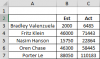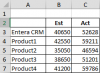ashish mehra
Active Member
Hi,
I want to prepare a dynamic chart which will use drop down list & check box features to show Estimated Revenue & Actual Revenue by Industry, Product, Region, SalesRep, Year.
I have taken few steps:
1) Create named ranges which will be used as a drop down list.
2) I have shown the I have visualize in the Chart sheet.
3) I have prepare a chart which uses Check box for interactivity (check Sheet 4)
Requirement 1: after the selection from drop down list, all the related fields will appear in the checkbox.
Requirement 2: after the selection in check boxes, the linked data should appear in the chart.
Regards,
AM
I want to prepare a dynamic chart which will use drop down list & check box features to show Estimated Revenue & Actual Revenue by Industry, Product, Region, SalesRep, Year.
I have taken few steps:
1) Create named ranges which will be used as a drop down list.
2) I have shown the I have visualize in the Chart sheet.
3) I have prepare a chart which uses Check box for interactivity (check Sheet 4)
Requirement 1: after the selection from drop down list, all the related fields will appear in the checkbox.
Requirement 2: after the selection in check boxes, the linked data should appear in the chart.
Regards,
AM