 |

|
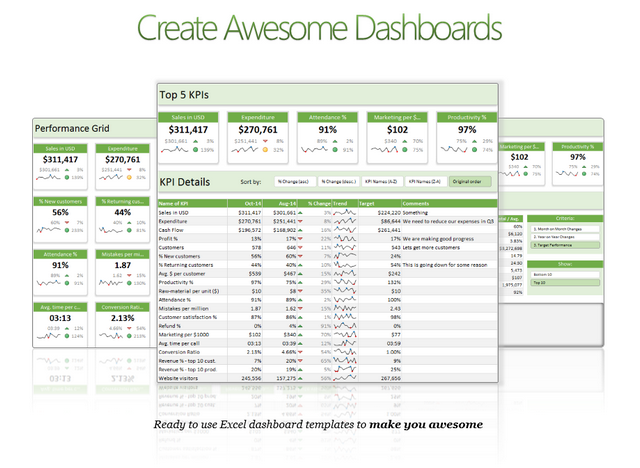
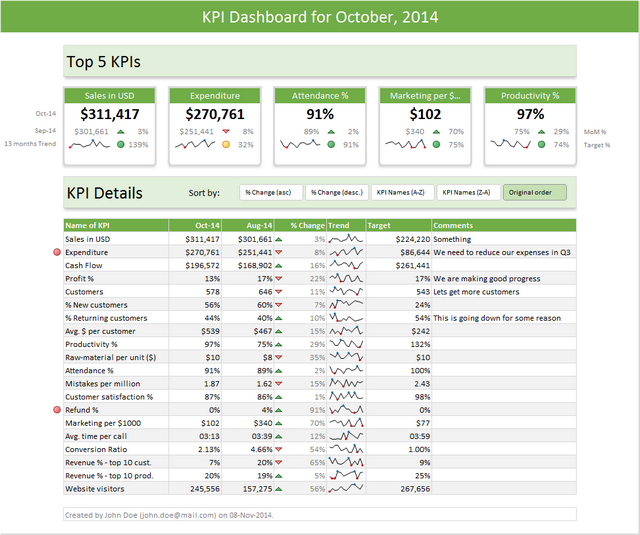
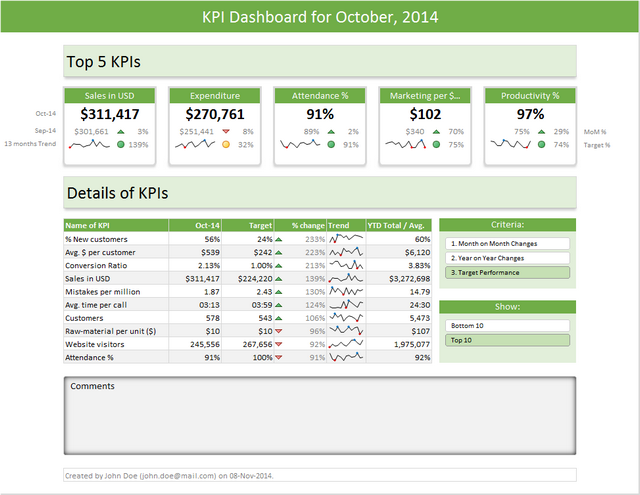
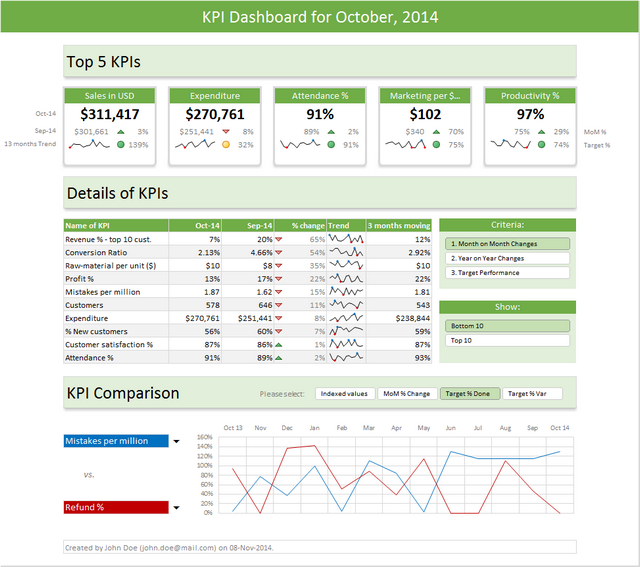
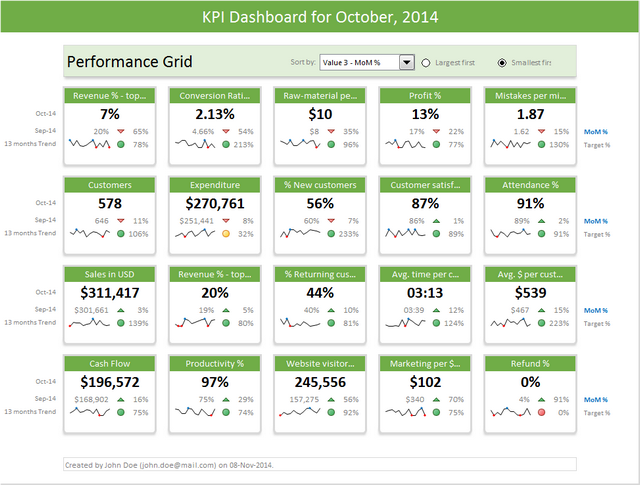
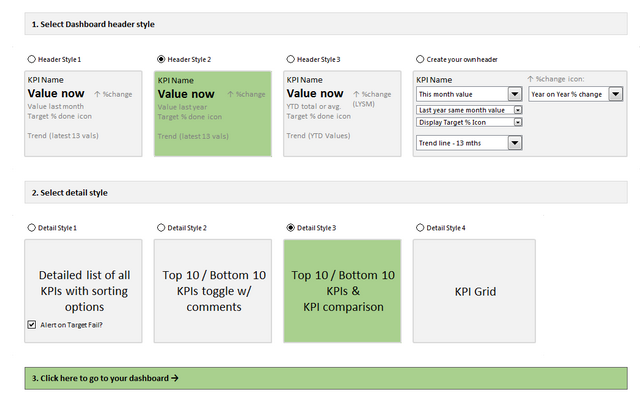
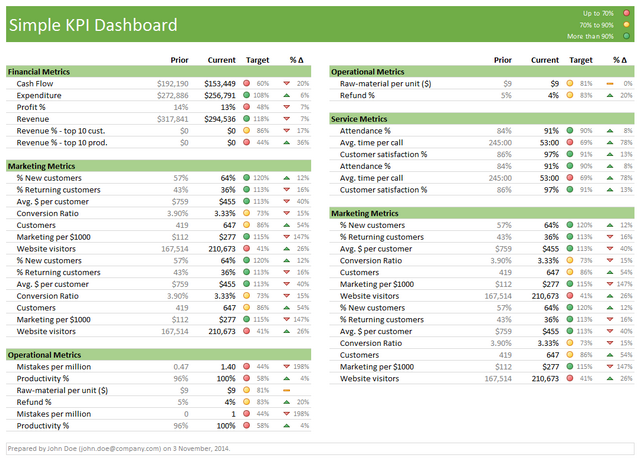
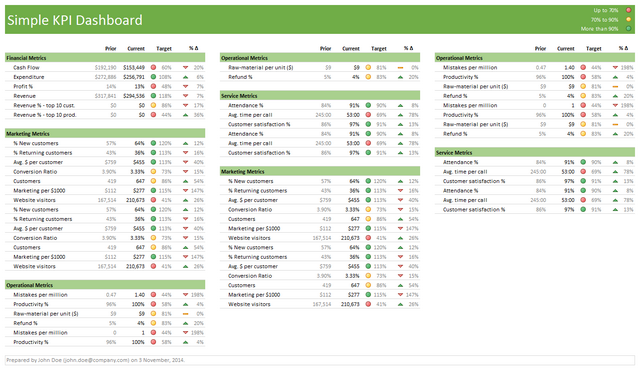
|
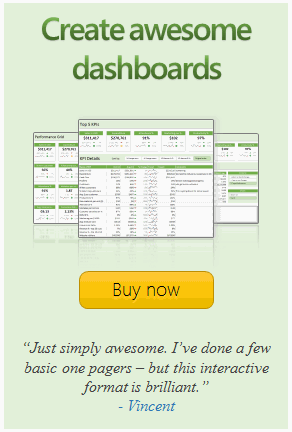
|
|
Friends and readers of Chandoo.org, my newest download, Excel Dashboard Templates are available for your consideration. Click on the Buy now button above to pick them up if you are ready. Read on to know more. What are Excel Dashboard Templates? As the name suggests, these are ready to use Excel templates for creating awesome, informative, easy to understand & quick dashboards with your data. You just enter your data, set up few calculation options, decide how your dashboard should look & bingo, a beautiful & insightful dashboard will be created for you. These dashboards are optimized to look great, convey key information & prompt correct action. Who should buy these templates? Analysts, managers, reporting professionals, business owners & executives. These templates are designed to help anyone preparing Excel based dashboards, scorecards or KPI reports. Benefits for you
What you'll get: The Excel Dashboard Templates comes in 2 flavors.
With Excel Dashboard Templates You get Excel Dashboard Template workbook that can generate 16 different beautifully designed dashboards from single set of data. You also get a detailed user manual (17 pages), video tutorials on how to set up & use the dashboard. You will have 6 months of updates. With Excel Dashboard Templates Premium Pack You get 2 Excel Dashboard Template workbooks that can generate a total of 18 different beautifully designed dashboards. You will also get:
About the simple dashboard template Some times you just want to create a quick dashboard that compares current period performance with previous one. The Simple KPI dashboard template is designed to help you quickly enter data, set up some formatting & get 2 gorgeous, elegant & clean dashboards in a few minutes. Check them out in the images below (click to enlarge).
About the bonus chart templates 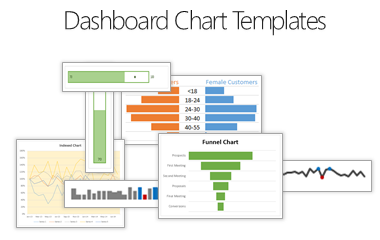 Ever have the need to whip out a beautiful chart quickly? This template lets you create 5 very powerful, insightful & useful charts in a few minutes. Just enter your data, copy the chart & paste it in your presentation. You are ready to go. This template provides below 5 charts:
Dashboard Creation Process - ebook & audio book 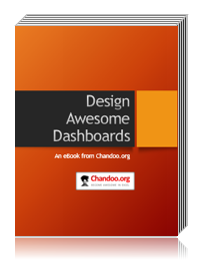 Creating a successful dashboard takes a lot of time & effort. In this 24 page eBook, I reveal the process you need follow to create a winning dashboard. The eBook includes theory, practical examples, tips & tricks from my years of experience creating dashboards & lots of interesting insights. The companion audio book is a concise version of the eBook explaining the process. Topics covered in this book:
Form Controls for Dashboards eBook Form controls help you create interactive, user friendly & powerful dashboards. Unfortunately, they are also a big mystery for many people. In this insightful, simple & fun eBook, learn how to use form controls for your dashboard. The book explains 5 most important form controls (combo box, scrollbar, option button, check box & list box) in detail. The book also includes additional tips & techniques for mastering form controls. 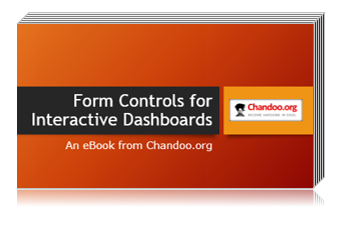
Slicers for Dashboards - video guide  Slicers, a new feature introduced in Excel 2010 are a fun, powerful & interesting way to explore data & gain insights on-demand. In this detailed video guide (35 minutes), learn how to set up slicers, use them with pivot charts, pivot tables, regular charts. The video also explains some advanced techniques & tricks like using slicers for chart modification, styling slicers etc. This video guide comes with a practice workbook so that you can learn these techniques better. Conditional Formatting for Dashboards - video guide Conditional formatting is a very powerful & incredibly handy feature of Excel. But it is surprising that not many users exploit it's fullest potential. In this in-depth video guide, learn 5 conditional formatting tricks that will transform your dashboard. This video explains: 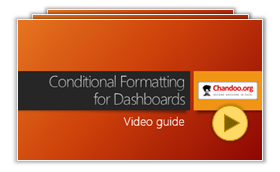
This video guide comes with a practice workbook so that you can learn these tips better. Update policy
Supported Versions of Excel
Get your copy of Excel Dashboard Templates

Impressive - I've played with the tool for a day or so now. Like the others have said, it's pretty impressive. -Jordan Goldmeier, Consultant, Microsoft MVPThe awesomeness guarantee I strongly believe that these templates can help you create awesome dashboards with little or no modification. I made these because I wanted you to be awesome. So for any reason, if you do not like the templates, please send me an e-mail (chandoo.d@gmail.com) and I will refund your money. You have un-conditional money back guarantee for 30 days. What Happens when you Purchase? 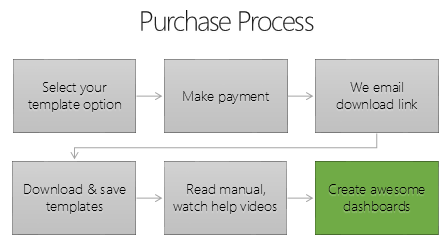
Frequently asked questions Are the files editable? Yes, they are unlocked and 100% editable. The included user manual explains how you can make many common customizations (changing colors, adjusting currency formats, modifying titles etc.) You can see & change all the calculations & formulas too. How easy it is to add or change data? As simple as copy pasting or typing. The template is designed to let you easily add or change data. All the data for dashboard sits in "Data" tab which is accessible from everywhere. Just go to the last row & start typing your numbers. All the calculations will magically change & your dashboards will be ready. Does it work in Excel 20xx? These templates are designed to work with Excel 2007, 2010 & 2013. If you are using an older version of Excel (like 2003 or 2000), then you cannot apply this template. Can I remove portions of a dashboard & add something on my own? Of course yes. The included user manual explains the process for editing the files. Please take backups to ensure you do not loose functionality. Is my purchase safe? Your purchase is 100% safe & secure. We use industry leading card payment solutions like PayPal, 2Checkout, Gumroad & EBS so that you can safely transact. Quantity Discounts & Licenses? Each purchase gives you 2 licenses by default - one for office usage and one for personal usage. If need more licenses, please click here.
Have more questions?
Call me at +1 206 792 9480 or +91 814 262 1090 or E-mail me at chandoo.d@gmail.com. I will be able to help you right away. So what are you waiting for? Go ahead and pick up a copy of the templates. See what awesome things you can achieve with these. click here to pick them up. The templates are awesome - What do I think? Brilliant! The templates are awesome if you need a quick & easy dashboard. They are a treasure trove of tips & tricks on how to do brilliant things with Excel. -Mike Alexander, Author, Consultant, Microsoft MVP |
About Chandoo
Customer Testimonials Hi, I have just started to use the Gantt chart templates. They are very intuitive and so far EASY for me to use. Thank you very much for this product and the support/additional info! REALLY EXCELLENT – helps guys like me with limited Excel skills. I think that the templates are excellent. Beautiful! Excellent! I was looking forward to this and you’ve done it again. The template give me lot of convenience to monitor the thing to do. It is simple. Thank you Don't waste any more of your precious time! Order the Excel project management template collection, and get up and running right away.
|
||
| Copyright © 2014 – Chandoo.org – Learn Excel and Charting Online – All rights reserved | ^ top |










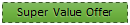
 Hi there, at Chandoo.org, we have one goal - "to make you awesome in Excel and Charting". I have started writing about Excel & Charting in year 2007. Since then I have learned hundreds of things about using excel, becoming productive and shared them with our little community here. I have received prestigious MVP award from Microsoft for contributions made to Excel community for 6 years in a row (2009-2014).
Hi there, at Chandoo.org, we have one goal - "to make you awesome in Excel and Charting". I have started writing about Excel & Charting in year 2007. Since then I have learned hundreds of things about using excel, becoming productive and shared them with our little community here. I have received prestigious MVP award from Microsoft for contributions made to Excel community for 6 years in a row (2009-2014).

